NAVER CLOUD PLATFORM
cloud computing services for corporations, IaaS, PaaS, SaaS, with Global region and Security Technology Certification
www.ncloud.com
회원가입 or 로그인 -> 마이페이지 결재 카드 연동 후

마이페이지 -> 인증키 관리
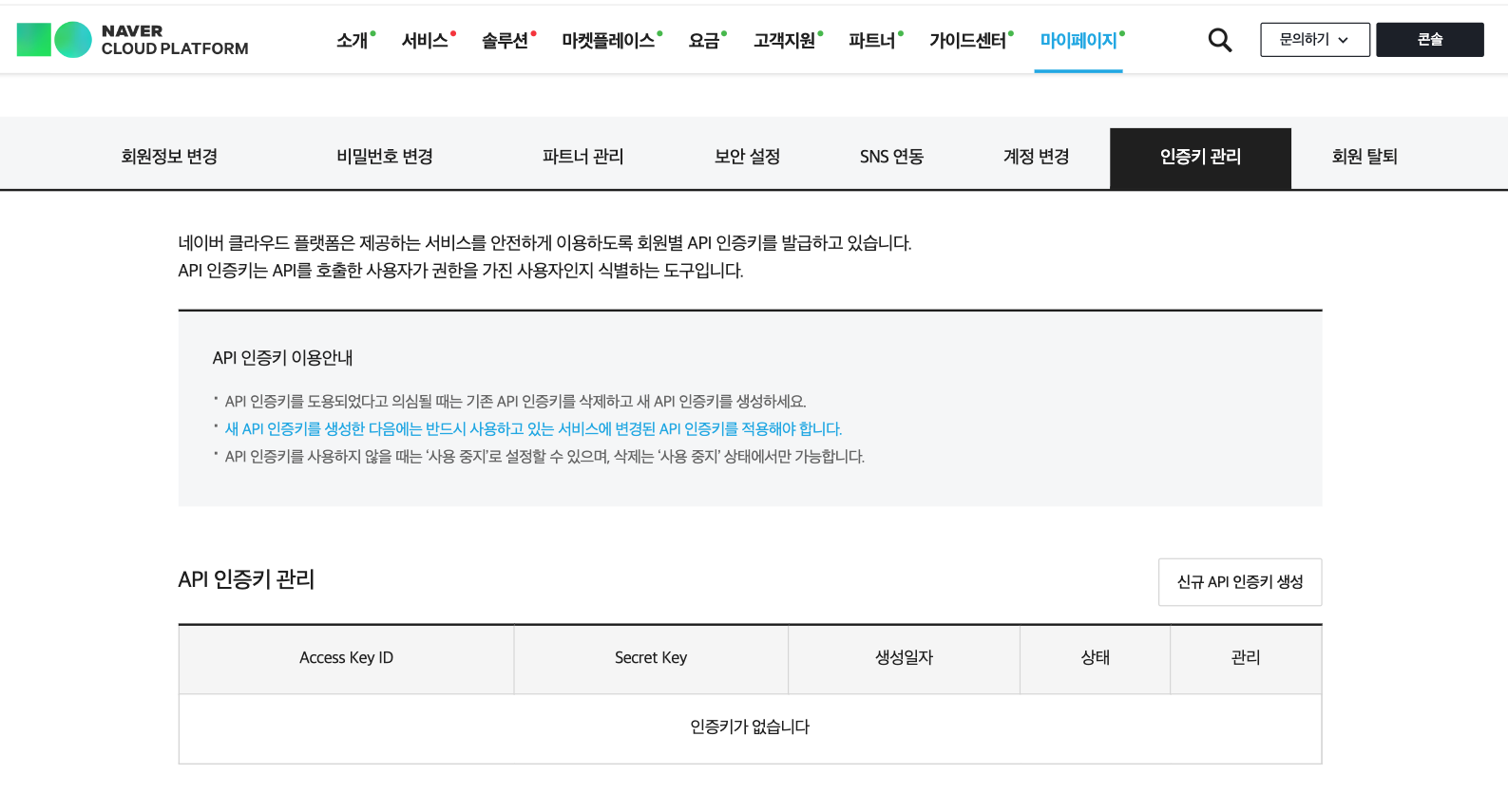
신규 API 인증키 생성
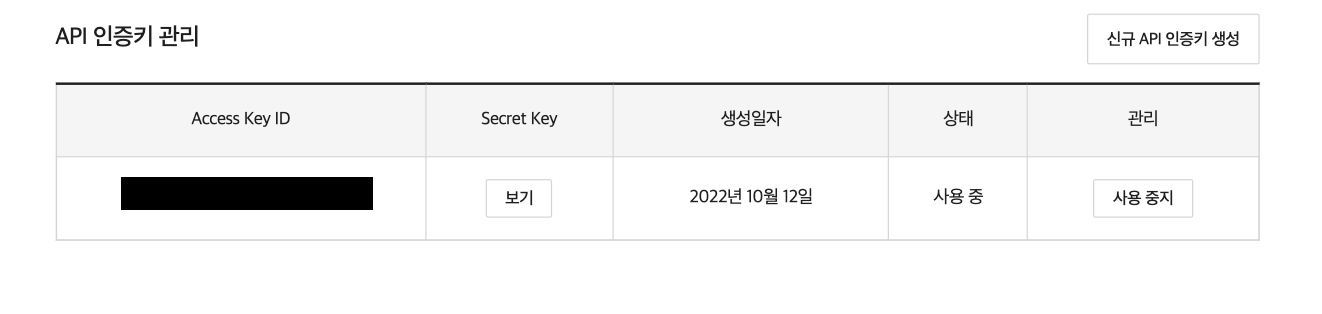
아래의 Simple & Easy Notification Service 에 프로젝트 등록후 ServiceID 발급
https://console.ncloud.com/sens/home
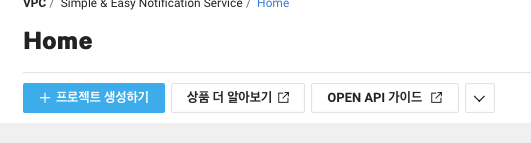
프로젝트 생성하기 클릭
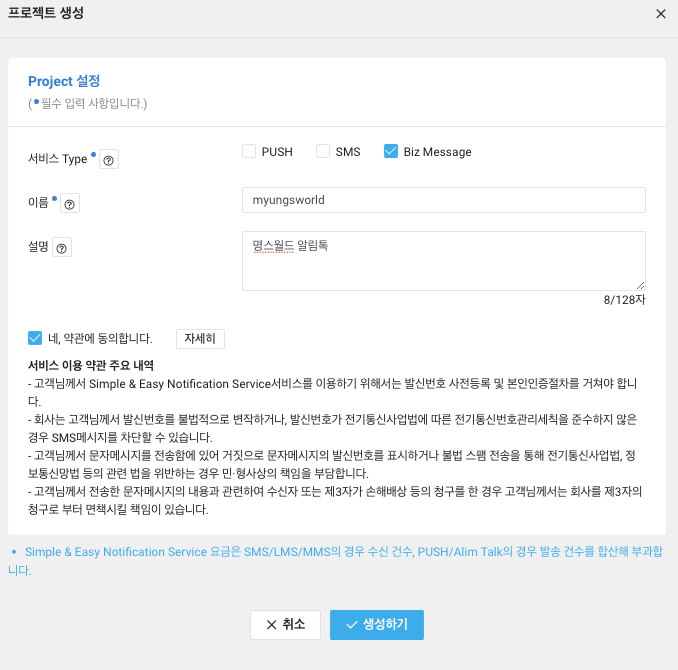
Biz Message 체크후 원하는 프로젝트명과 설명 기입
Biz Message 에 알림톡 기능이 있다
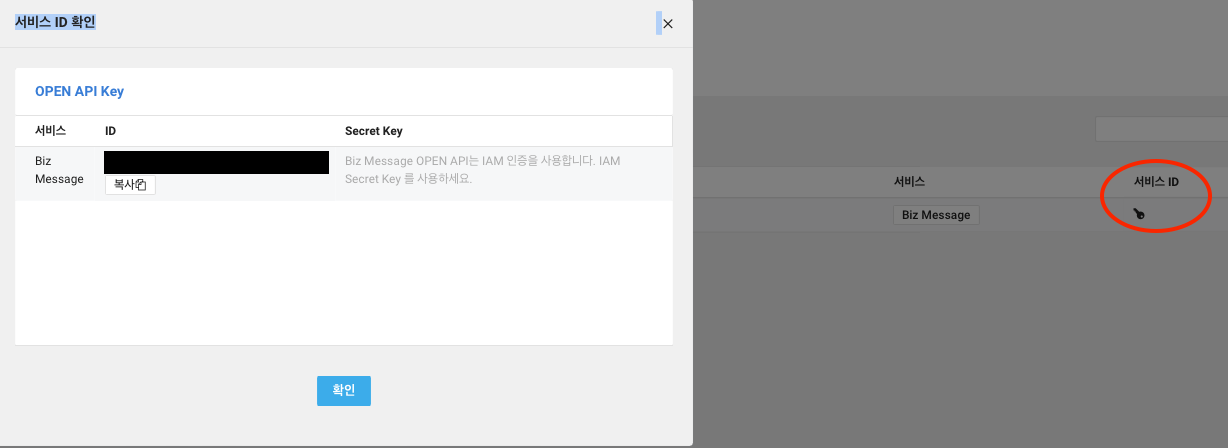
이후 서비스 ID 자물쇠 클릭하면 ServiceID 가져올수있다. 로컬에 저장해놓으면 된다.
그 이후 아래 공식 nCloud 홈페이지에서의 가이드대로 따라오기
채널생성 -> 채널등록 -> 템플릿등록
https://guide.ncloud-docs.com/docs/ko/sens-sens-1-5
템플릿등록을 하면 템플릿 검수를 받아야 한다.
템플릿 검수가 완료되면 이후에 사용가능
이후에
https://api.ncloud-docs.com/docs/ko/ai-application-service-sens-alimtalkv2
알림톡 API - Simple & Easy Notification Service
api.ncloud-docs.com
알림톡 API 참고후 코드 작성
package main
import (
"bytes"
"crypto/hmac"
"crypto/sha256"
"encoding/base64"
"encoding/json"
"fmt"
"io"
"net/http"
"time"
)
type kakaoReq struct {
PlusFriendId string `json:"plusFriendId"`
TemplateCode string `json:"templateCode"`
Messages []kakaoMessage `json:"messages"`
}
type kakaoMessage struct {
CountryCode string `json:"countryCode"`
To string `json:"to"`
Content string `json:"content"`
Buttons []kakaoButton `json:"buttons"`
UseSmsFailover bool `json:"useSmsFailover"`
FailoverConfig FailoverConfig `json:"failoverConfig"`
}
type kakaoButton struct {
Type string `json:"type"`
Name string `json:"name"`
LinkMobile string `json:"linkMobile"`
LinkPc string `json:"linkPc"`
}
type FailoverConfig struct {
Content string `json:"content"`
}
const AccessKeyID = "{Your Access Key ID}"
const SecretKey = "{Your SecretKey}"
const ServiceID = "{YOur Service ID}"
const plusFriendId = "@명스월드"
func main() {
method := http.MethodPost
host := "https://sens.apigw.ntruss.com"
path := fmt.Sprintf("/alimtalk/v2/services/%s/messages", ServiceID)
now := time.Now().Unix() * 1000
signature := makeSignature(AccessKeyID, SecretKey, method, path, now)
phoneNumber := "01012345678"
tplCode := "{Your Template Code}"
name := "myungsworld"
message := fmt.Sprintf("환영합니다 %s님", name)
reqBody := kakaoReq{
PlusFriendId: plusFriendId,
TemplateCode: tplCode,
Messages: []kakaoMessage{
{
CountryCode: "82",
To: phoneNumber,
Content: message,
UseSmsFailover: false,
},
},
}
bodyByte, err := json.Marshal(reqBody)
if err != nil {
panic(err)
}
buff := bytes.NewBuffer(bodyByte)
req, err := http.NewRequest(method, fmt.Sprintf("%s%s", host, path), buff)
if err != nil {
panic(err)
}
req.Header.Add("Content-Type", "application/json; charset=utf-8")
req.Header.Add("x-ncp-apigw-timestamp", fmt.Sprintf("%d", now))
req.Header.Add("x-ncp-iam-access-key", AccessKeyID)
req.Header.Add("x-ncp-apigw-signature-v2", signature)
client := &http.Client{}
resp, err := client.Do(req)
if err != nil {
panic(err)
}
defer func(Body io.ReadCloser) {
err := Body.Close()
if err != nil {
}
}(resp.Body)
bytes, err := io.ReadAll(resp.Body)
if err != nil {
fmt.Println(err)
panic(err)
}
fmt.Println(string(bytes))
}
func makeSignature(accessKeyID string, secretKey string, method string, path string, epochTime int64) string {
const space = " "
const newLine = "\n"
h := hmac.New(sha256.New, []byte(secretKey))
h.Write([]byte(method))
h.Write([]byte(space))
h.Write([]byte(path))
h.Write([]byte(newLine))
h.Write([]byte(fmt.Sprintf("%d", epochTime)))
h.Write([]byte(newLine))
h.Write([]byte(accessKeyID))
rawSignature := h.Sum(nil)
return base64.StdEncoding.EncodeToString(rawSignature)
}성공시 아래와 같은 JSON 값 반환 해주고 카카오톡 채널에서 알림이 온다.
{
"requestId":"askdjkasdjkasdjkasdjkas",
"requestTime":"2022-10-12T17:50:27.462",
"statusCode":"202","statusName":
"processing",
"messages":[
{
"messageId":"adfjadfjkadhfkjadkfjhad",
"to":"01012345678",
"countryCode":"82",
"content":"환엽합니다 myungsworld님",
"requestStatusCode":"A000",
"requestStatusName":"success",
"requestStatusDesc":"성공",
"useSmsFailover":false
}
]
}
'Go' 카테고리의 다른 글
| golang gin swagger API annotation (0) | 2022.10.24 |
|---|---|
| golang http request query 추가 여러 방법 (0) | 2022.10.19 |
| golang 프로토타입패턴(Prototype Pattern with golang) (0) | 2022.08.10 |
| golang 빌더패턴(Builder Pattern) (0) | 2022.07.22 |
| golang 상속 (상속아님) (0) | 2022.07.21 |


